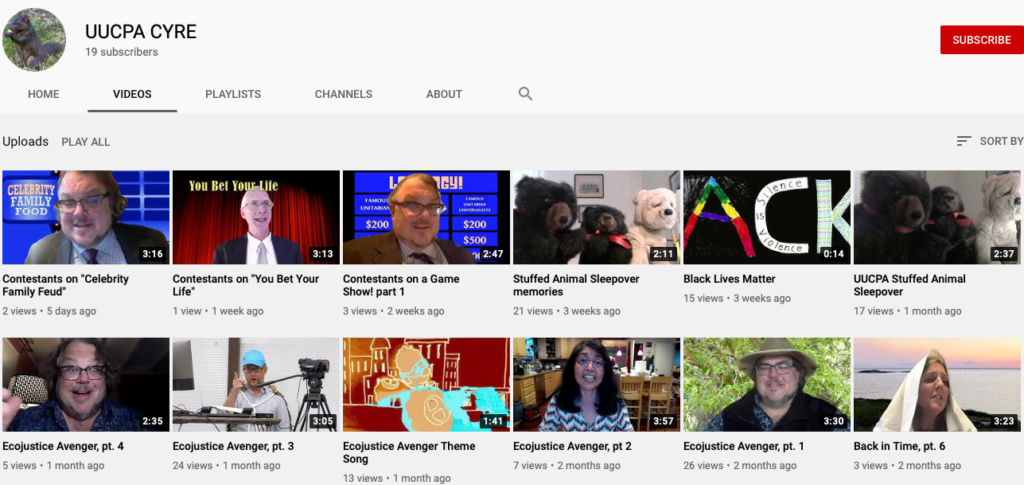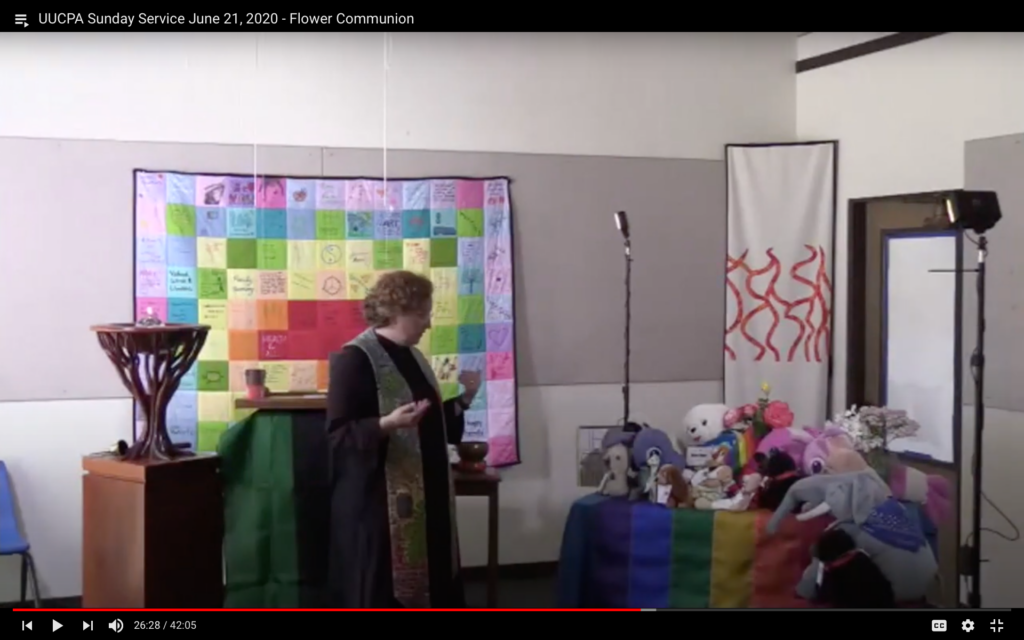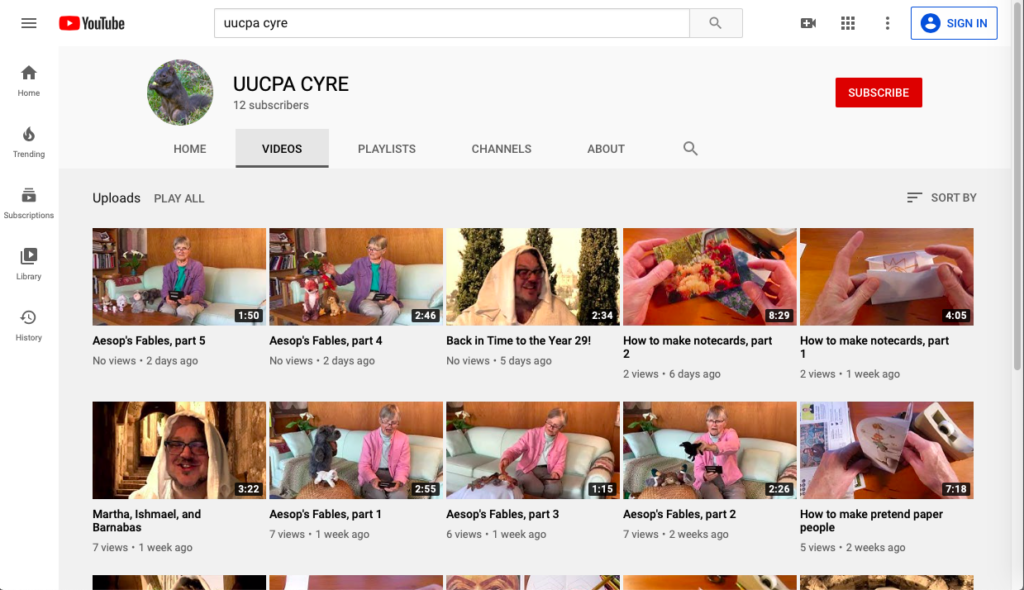I’ve hated YouTube for a long time, but they finally went too far. I’m going to start moving the videos I make for kids to another platform.
What was the final straw that’s causing me to ditch YouTube?
I created a children’s video for this Sunday’s online worship service. I was careful to use either my own content, or public domain content (e.g., music), or Creative Commons content (e.g., sound effects) I have a great respect for the rights of authors and creators, and I don’t want to violate copyright.
YouTube has a new process whereby when you upload a video, they scan it for copyrighted material. Fair enough. The scan of my latest video claimed to have found copyrighted material on my video. That’s not fair, but that happens because YouTube relies on machine algorithms instead of humans to review copyrighted material, and they give free access to the algorithms of known copyright trolls. So while it’s not fair, I can deal with it. I’ve dealt with it before — you submit a claim showing why the copyright claim is incorrect, wait seven days, and it goes away.
But as it turned out, this time not only did I get a message telling me that there’s a claim, but for the past two hours there’s been another message freezing the video because, so they say, they were still scanning for copyright violations. The effect of this is that YouTube has given me no way to contest the claim. Which is utter bullshit. And don’t tell me to contact customer support. YouTube is notorious for having no customer support at all — because, hey, we’re not customers, we’re the product they’re selling (or more precisely, our data is the product).
There are plenty of other reasons why I hate YouTube. I know they’re collecting unbelievable quantities of user data and using that data for purposes I don’t approve of. I don’t mind so much for myself — I’m going into this with my eyes open — but I’m making videos for kids, and I simply do not trust YouTube with kids’ data. Plus YouTube video compression sucks, producing inferior audio and video quality. Remember, their business model is to provide the absolute minimum of quality, with the least amount of paid human time, while selling the absolute maximum amount of data to advertisers and others; their sole goal is to make tons of money, with no apparent effort to provide any redeeming social value. By saying this, I don’t want to denigrate their workers, who work incredibly long hours and work software engineering miracles; but YouTube’s corporate management is, at best, amoral.
Do I need to add the fact that, as is true of all Big Tech employers, YouTube has insufficient numbers of women, people of color, and people over the age of 40 working at the company? The Big Tech firms are notorious for their sexism, racism, and ageism; YouTube is no exception.
I’ve known for some time that I need to move the children’s videos I make to a paid hosting service. So I finally bit the bullet and opened a Vimeo account. That’s where I’ll be posting all future kid’s videos that I make. Eventually I’ll move older videos there, though that will take time.
It’s been a relief to take this step. I’ve long been uncomfortable with YouTube’s exploitative business model. I’m glad I can stop feeling morally compromised.