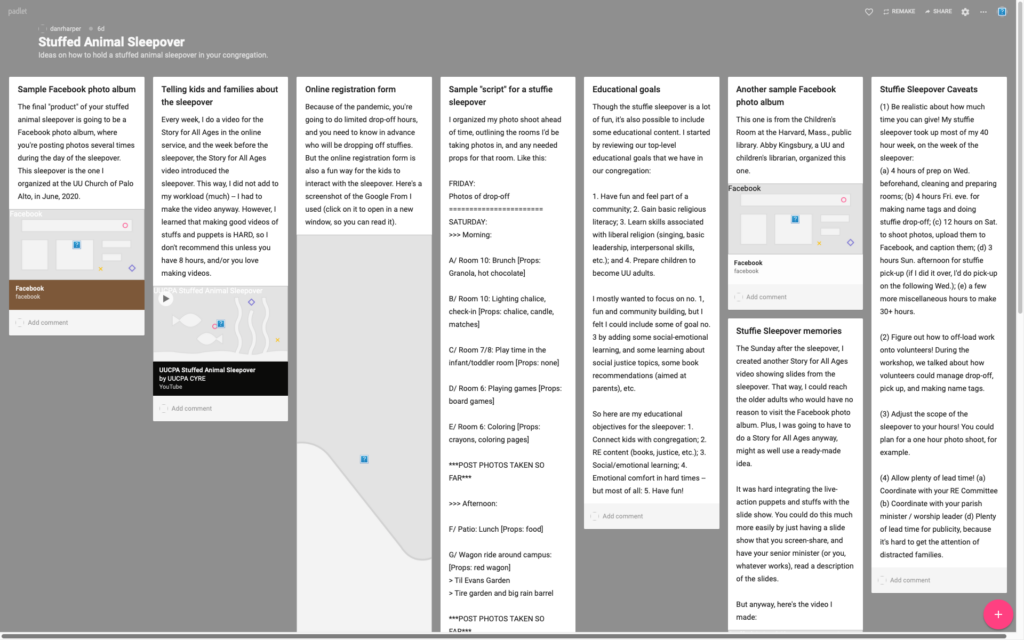I’ve been looking for a way to extend our congregation’s asynchronous learning, and one of the online tools I’ve looked at is Padlet.com.
Padlet.com is basically an online interactive bulletin board. Some elementary school teachers use padlets to allow students to interact with a teacher presentation — kids can comment on teacher posts, and teachers can also allow kids to make their own posts. (An individual bulletin board is typically referred to as a “padlet.”) Some teachers also use padlets as parent communication tools.
I wasn’t excited or inspired by the gallery of examples on Padlet.com, but since it’s a free service, I thought I’d give it a try. It’s better than I thought.
While it’s hard to imagine that children or teens in a religious education program will voluntarily interact with a padlet — unlike elementary school teachers, those of us in religious education cannot complete students to use something with the threat of a bad grade — I feel that padlets could be useful parent communication tools, to help parents know know what’s going on in a class. I think padlets could work quite well to organize resources to share with adult education classes. And Padlet.com is fairly easy to use for volunteer teachers — there’s not much of a learning curve. Finally, Padlet.com is obviously better for a volunteer-run program like Sunday school than a learning management system like Google Classroom, which has a steep learning curve and requires domain email addresses for all users (who wants another email address?).
However, I don’t think Padlet.com offers much advantage over using existing tools — such as Google Drive — to organize resource materials and allow student interaction. I’m also annoyed because when I just logged on to a padlet I created for other religious educators, Padlet.com refused to display embedded content — see the screenshot below. This does not make me want to pay for a premium account, and if this is what end users are going to see, I’m definitely better off using a Google Drive folder. It also occurs to me that all my volunteers already know how to use Google Drive, and why should I make them learn how to use Padlet.com?
Maybe I’ll return to Padlet.com in the future, but at this point I’m not overly enthusiastic.