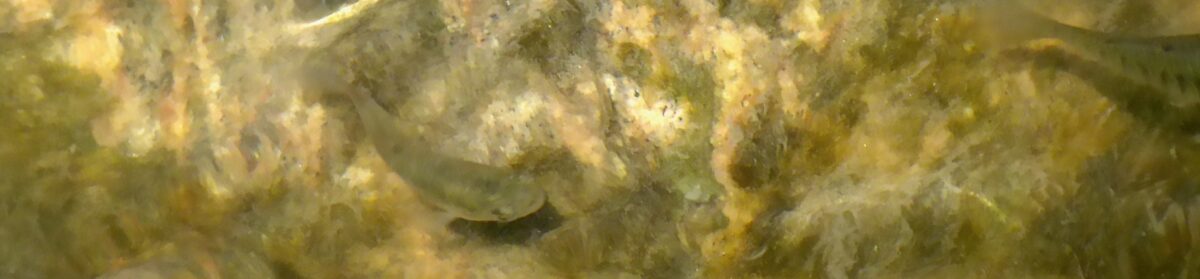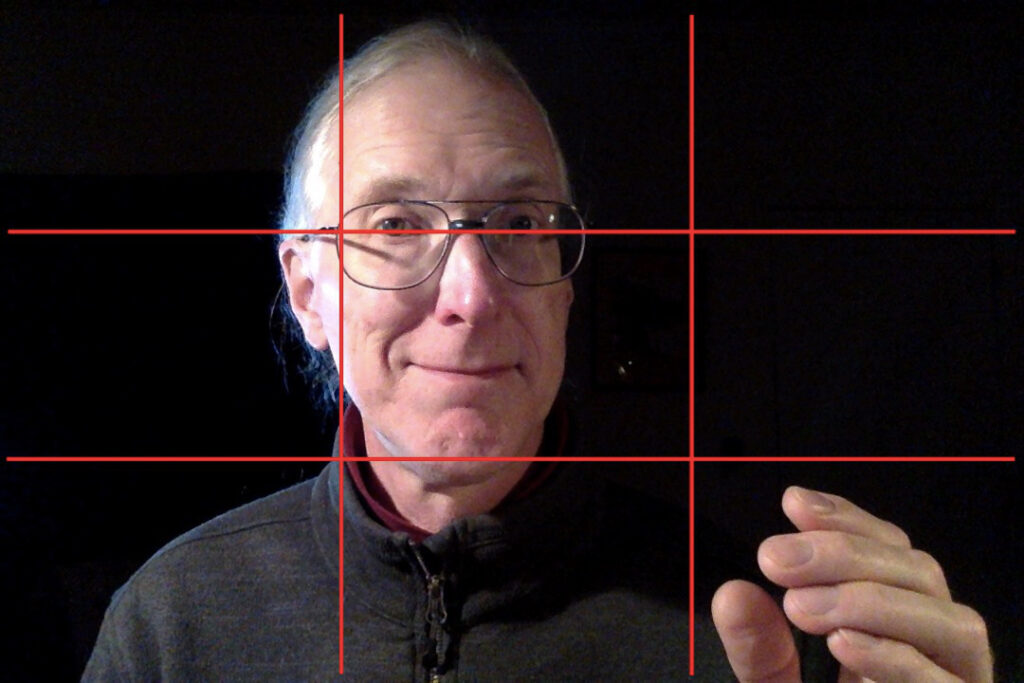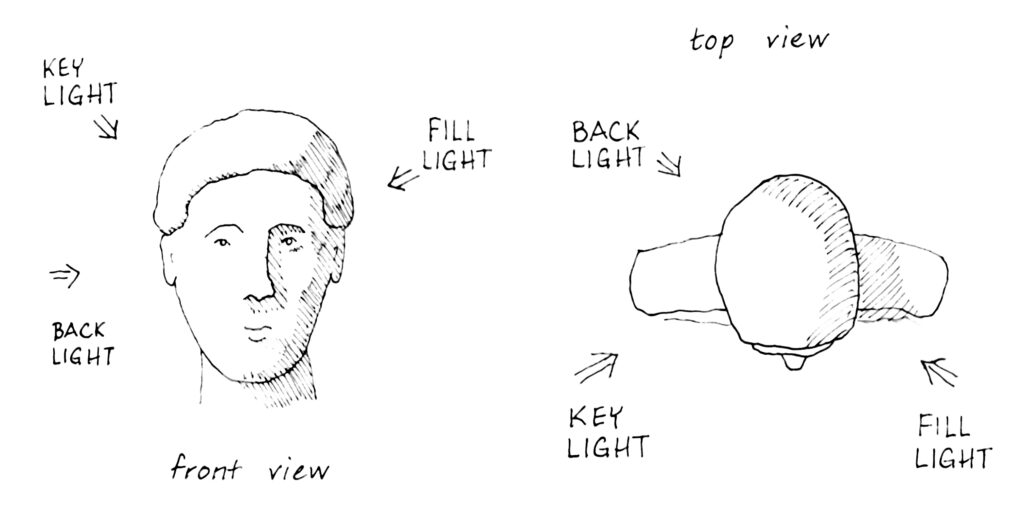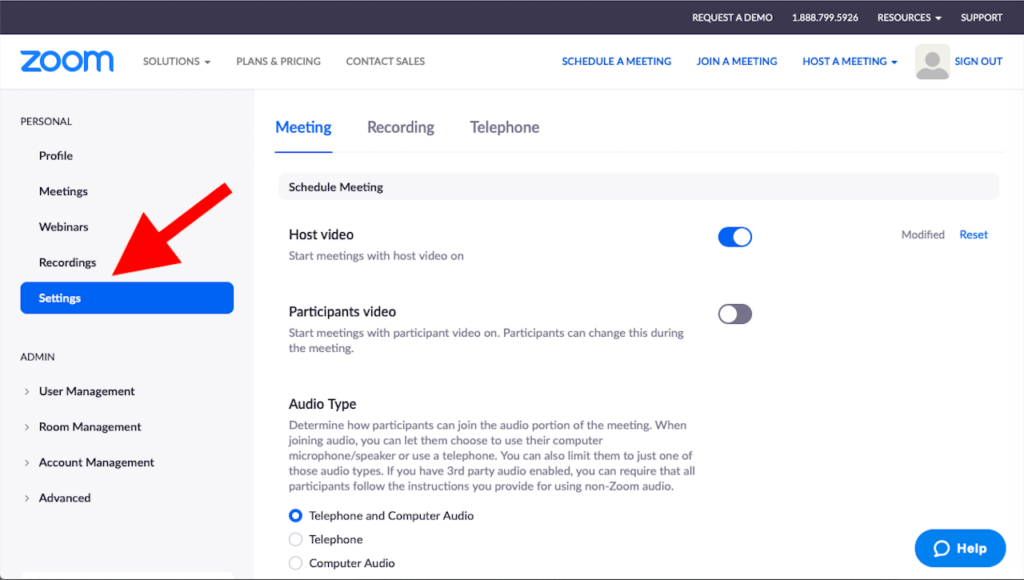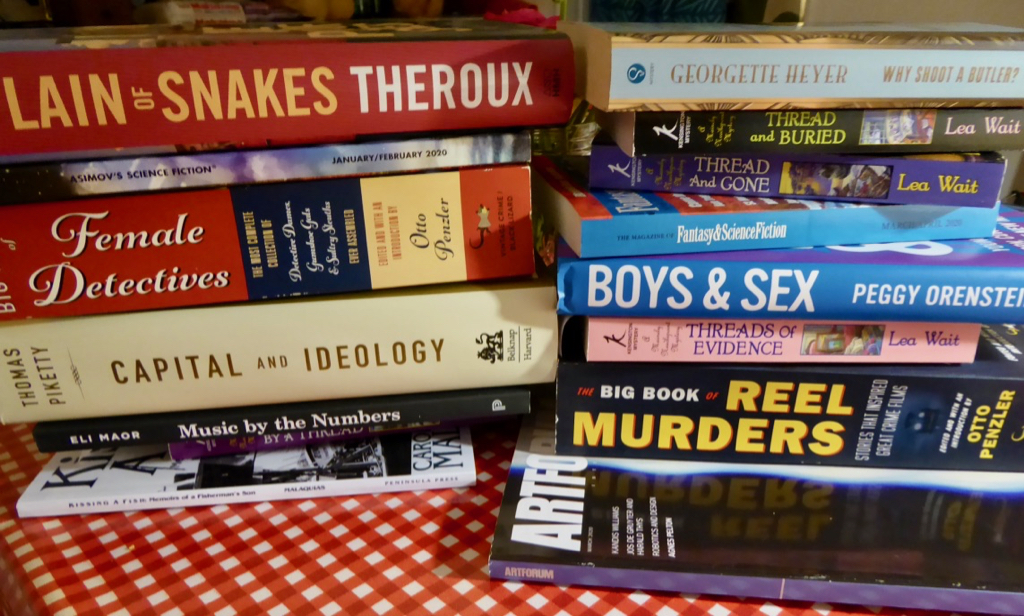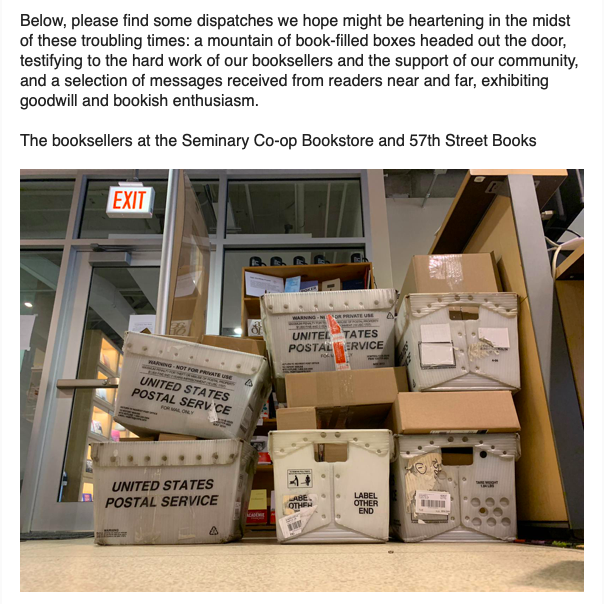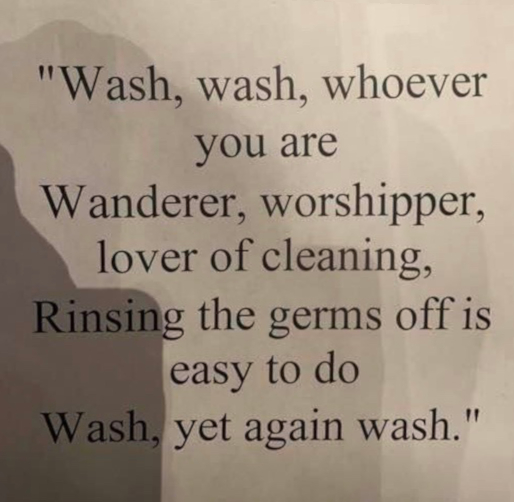In Santa Clara County, gatherings of more than 50 people have been banned, and if you have gatherings smaller than that you have to keep people 6 feet apart. So guess what? We’re livestreaming our Sunday services!
It’s been fun figuring out how to livestream our services, and I thought I’d share some of the highlights.
Last Sunday, Ann and Dox set up the simplest livestreaming system possible: Ann mounted her iPhone on a tripod, logged into Zoom, and that was our livestream. As you’d expect, audio was mediocre, but it wasn’t terrible. And we avoided copyright issues by only giving access to the livestream to our members and friends (and NOT recording the stream). Ann’s system worked, showing that anyone with a smart phone can livestream their Sunday services. This Sunday, we’ll continue with that simplest livestreaming system possible.
What if you want to go a step up in quality over what the smartphone can provide? Well, I tried setting up with a pretty good quality webcam attached to my laptop, but the audio was so poor it wasn’t worth pursuing. So the next step up means having about $2,000 worth of hardware on hand.
So this Sunday, in addition to Ann’s system, we’re going to add a livestreaming option that will take that next step up in quality. We’ll have a prosumer camcorder (worth $1200) mounted on a tripod ($130), with a wireless omnidirectional mic with the receiver attached to the camcorder and the mic set up right in front of the preacher ($400; thanks, Dox, for lending us this mic). The audio and video feed from the camcorder will get run through a Magewell USB Capture HDMI ($300) directly into my laptop, where I’ll be pushing it into Zoom.
Since we plan to handle joys and sorrows through the Zoom chat feature, Greg will be sitting 6 feet away from me with a second laptop; he’ll be managing the participants as they log in to Zoom, and then scanning the chat for joys and sorrows. We’ll have a third volunteer, Carmela, whom people can call on her phone for support if they have a hard time logging in to Zoom.
As you’d expect, we did a dry run this afternoon, with several people logged into a test Zoom meeting. Our testers uncovered all kinds of problems. The shotgun mic we had provided inadequate sound, and that’s when Dox lent us his wireless omni mic. The internet connection was unstable, so we wired my laptop directly into the wifi mesh using an Ethernet cable. The camera angle we had originally was not so good, so we moved both the camera and the pulpit.
It was a lot of work, but it was also a lot of fun. In fact, I had a blast, and I’m looking forward to tomorrow! I’ve wanted to do livestreaming for a long time, partly so we can reach people who are traveling or who are ill or shut in, and partly because I love helping produce video. If COVID-19 is a cloud, this has definitely been the silver lining for me.
Coming soon: Adventures in online learning — Highlights of how we’re setting up online Sunday school.
Update: Sunday, March 15, 6:26 p.m.: Problem One: Livestreaming with our second option went pretty well … during the second service. During the first service, the audio committee tried to set up the regular wireless mics we use during the service (so they could record the service, and broadcast it on campus), but their wireless mics caused interference with our livestreaming set-up meaning audio quality was poor. That problem was solved for the second service by switching to wired mics for the sound board. Then our audio was fine, except that we had turned on the wrong audio compression setting in Zoom and while voice was great, piano sounded terrible.
Problem two: Ann’s Zoom feed went well, with decent audio and video. But we had a LOT more participants this time, and she had a hard time muting everyone. Next week, we’ll probably have to get her a cohost.
Successes: We had about 35 log-ins at the 9:30 service, and about 70 log-ins at the 11:00 service. Assuming there were 1.5 humans per log-in, we probably served 150 people; that’s pretty close to our usual Sunday service participation. We had a bit of a “social hour” after each service, and Amy got to chat with anyone who stuck around in the Zoom conferences. Amy preached a killer sermon, perfect for the times. And we had a couple of people log in who now live beyond driving distance, and who said how pleased they were to be able to finally “attend” a UUCPA service again.